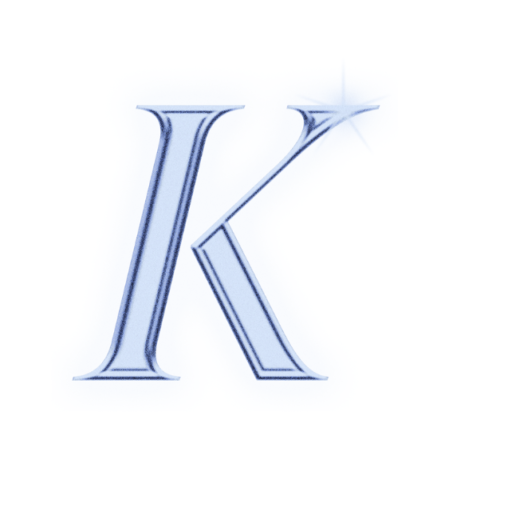Shop mobile phone accessories: cases, chargers, screen protectors, cables & more. Quality essentials to protect and power up your smart phone. Each mobile phone accessories serves a unique purpose to protect, enhance, or expand your phone’s functionality. You can best mobile phone accessories at best prices.
M.K.J MOBILE GALLERY offers wide range mobile phone accessories. They provide high-quality products at budget-friendly prices.
There are few popular mobile phone accessories:
1. Phone Case

Purpose:
It keeps your phone safe from drops, scratches, and everyday damage.
Types:
hard cases for solid protection, soft silicone cases for a comfortable grip, rugged cases for heavy-duty durability, wallet cases for storing cards, and clear cases to show off your phone’s design.
Tips:
Look for a case that balances protection with style. For heavy-duty protection, consider shockproof or waterproof options.
2. Screen protectors
Purpose:
It guards the screen against scratches, cracks, and smudges.
Types:
Tempered glass, plastic film, privacy screen protectors (to reduce visibility from side angles).
Tips:
Tempered glass is stronger and feels smooth to touch. Privacy screens are ideal if you often use your phone in public spaces.
3. Chargers
Purpose:
Keeps your phone powered up at all times.
Types:
Wall chargers, wireless chargers, fast chargers, car chargers, and multi-port chargers.
Tips:
Check if your phone supports fast charging and get a charger that meets those specs. Wireless chargers add convenience, especially at home or work.
4. Selfie sticks and Tripods
Purpose:
Selfie sticks are designed to help users take photos from a distance, making it easier to capture group photos or wider shots. They’re especially helpful for solo travelers or for framing pictures without needing someone else to hold the phone.
Types:
- Basic Selfie Sticks: Extendable poles with a phone mount; no added technology.
- Bluetooth Selfie Sticks: Have a Bluetooth button on the handle to snap pictures remotely without setting a timer.
- Wired Selfie Sticks: Connects via the headphone jack (less common due to newer phones lacking this port).
- Selfie Stick-Tripod Combo: Can be converted into a tripod and often includes a remote control, allowing hands-free shots.
Benefits:
- Wider Angles: Capture a wider background in your shots, perfect for scenic photos.
- Convenient for Selfies: Better for taking solo or group photos without help.
- Portable: Most are lightweight and collapsible, making them easy to carry.
Tips for Choosing a Selfie Stick:
- Length: Look for a stick that extends to a comfortable length for you (typically 18-30 inches).
- Sturdiness: Choose one with a solid build to prevent wobbling, especially in windy conditions.
- Bluetooth Capability: This adds convenience, especially for solo photography.
- Grip: A comfortable grip helps in holding the stick steady and adds to comfort over long periods.
Tripods
Purpose:
Tripods provide stability for hands-free photos, video calls, vlogging, or even long-exposure shots. Additionally, they are popular among those who want to record steady videos or take professional-looking photos, offering precise control over the camera angle.
Types:
- Tabletop Tripods: Small, compact tripods designed for setting up on desks or flat surfaces.
- Flexible Tripods: They have flexible legs that can wrap around things like poles or branches, so you can take photos from different angles.
- Full-Size Tripods: Extendable up to full standing height, offering the most versatility and control.
- Selfie Stick-Tripod Hybrids: Work as both a selfie stick and a tripod, usually with a remote control for easy operation.
Benefits:
- Stability: Keeps the phone steady for clear, shake-free photos and videos.
- Hands-Free: Perfect for recording videos, taking group shots, or making video calls without holding the phone.
- Creative Shots: Tripods allow for unique angles and longer exposures, improving night and low-light photography.
Tips for Choosing a Tripod:
- Height: Choose one with an adjustable height for versatility (e.g., extendable up to 50-60 inches for full-size tripods).
- Sturdiness: Look for a tripod with solid, durable legs—aluminum or carbon fiber ones are popular for stability.
- Weight: For travel, choose a lightweight tripod that folds up small, but make sure it’s stable enough to hold your phone steady.
- Remote Control: Many tripods come with Bluetooth remotes, making it easy to take photos from a distance.
5. Mobile Gaming Accessories
Gaming controllers Purpose:
Game controllers offer a more console-like experience, making it easier to control complex games with physical buttons instead of relying on touch controls.
Trigger Buttons Purpose:
Trigger buttons are small, attachable buttons that offer tactile feedback and quicker responses in games, particularly useful in shooting and action games.
Cooling Fans Purpose:
Cooling fans help keep your phone from overheating during long gaming sessions, which improves performance and extends battery life.
Gaming Earbuds and Headsets Purpose:
High-quality audio can make a big difference in gaming, especially for hearing sound cues in competitive games. Gaming-specific earbuds or headsets offer enhanced audio for a more immersive experience.
Screen Protectors Purpose:
Screen protectors designed for gaming can reduce glare and improve touch sensitivity, making them ideal for fast-paced games.
Gaming Grips Purpose:
Gaming grips attach to the phone’s sides, making it more comfortable to hold during extended sessions. They improve grip, reduce hand fatigue, and can sometimes include cooling fans or trigger buttons.
VR Headsets for Mobile Gaming Purpose:
VR headsets create an immersive 3D gaming experience, allowing you to step into virtual worlds with compatible VR games and apps.
Gaming Thumb Sleeves Purpose:
Thumb sleeves are made of conductive, breathable material and help gamers achieve smoother and faster touch control, especially useful in games where fast, precise moves are required.
6. Data cable:
Data cables are essential accessories that allow users to transfer data between devices and charge their mobile phones. Additionally, they come in various types, each serving different purposes. Here’s an overview of the different types, their uses, and helpful tips for choosing the right data cable to meet your needs.
Purpose of a Data Cable – Essential Mobile Phone Accessories for Charging and Data Transfer
- Charging: Used to charge mobile devices by connecting them to power sources like wall adapters, power banks, or computers.
- Data Transfer: Transfers files (photos, videos, documents, etc.) between devices like phones, tablets, computers, and other compatible devices.
- Synchronization: Enables synchronization of data between devices, such as syncing contacts, music, or backups between your phone and computer.
Types of Data Cables
- USB Type-A to Micro-USB
- Compatibility: Older Android phones, Bluetooth headphones, and other smaller devices.
- Limitations: Slower charging and data transfer speeds compared to newer options.
- USB Type-A to USB Type-C
- Compatibility: Most modern Android devices, newer tablets, and some laptops.
- Advantages: Fast charging and higher data transfer speeds; more durable and reversible.
- USB Type-C to USB Type-C
- Compatibility: Newer Android devices, tablets, and many laptops.
- Advantages: Faster charging and data transfer speeds, and reversible connectors make it easy to plug in either way.
- USB Type-A to Lightning
- Compatibility: iPhones, iPads, and some iPod models.
- Advantages: Allows data transfer and charging for Apple devices with the Lightning port.
- USB Type-C to Lightning
- Compatibility: iPhones and iPads with Lightning ports.
- Advantages: Supports fast charging for newer iPhone models and offers quicker data transfer when connected to compatible devices.
- Magnetic Data Cables
- Compatibility: Varies; usually comes with adapters for Micro-USB, USB-C, or Lightning.
- Advantages: Magnetic connectors make it easy to attach and detach, and they reduce wear on the phone’s charging port.
7. Specialized Data Cables
- Fast-Charging Cables: Designed to deliver higher power output, these are compatible with phones and adapters that support fast charging.
- Braided Cables: Reinforced with braided nylon, these cables are more durable and resistant to wear and tear.
- 2-in-1 or 3-in-1 Cables: Have multiple connectors (e.g., USB-C, Lightning, and Micro-USB) in one cable, allowing charging and data transfer for different devices with a single cable.
- OTG (On-The-Go) Cables: Allows direct connection of USB devices (like flash drives, keyboards, or controllers) to phones, usually with USB-C or Micro-USB to USB-A connectors.
Benefits of a Good Data Cable
- Fast Charging: High-quality cables support fast-charging protocols, making them ideal for quick charges.
- Stable Data Transfer: Reliable cables prevent data corruption or connection drops during file transfers.
- Durability: Good-quality cables withstand repeated bending and plugging, lasting longer than cheaper ones.
Tips for Choosing the Right Data Cable
- Compatibility: Ensure the cable is compatible with your device’s port (USB-C, Micro-USB, or Lightning).
- Length: Consider the cable length based on usage needs. Short cables (1-3 feet) are good for on-the-go use, while longer cables (6-10 feet) are better for home use.
- Durability: Look for braided or reinforced cables if you need extra durability.
- Charging Speed: For fast charging, use cables that support the appropriate power output (e.g., USB-C cables often support up to 100W).
- Brand and Quality: Choose reputable brands for reliable quality and safety, especially if you’re charging high-end devices.
7. Powerbanks : Mobile Phone Accessories for Extra Battery Life
Purpose:
Portable battery packs to recharge your phone on the go.
Types:
Vary by capacity (measured in mAh), number of ports, and fast-charging capabilities.
Tips:
Look for a power bank with at least 10,000 mAh for a full charge on most smartphones. Higher-capacity power banks are heavier but great for travel.
8. Micro SD cards : Must-Have Mobile Phone Accessories for Extra Storage
MicroSD cards are small, removable storage devices used to expand storage on compatible devices like smartphones, tablets, cameras, and even some laptops. Moreover, they’re an affordable mobile phone accessory and the best way to add more space for apps, photos, videos, and files without having to rely solely on cloud storage or internal memory. Here’s what you need to know about microSD cards and how to choose the right one for your needs.
Benefits of MicroSD Cards
- Increased Storage: MicroSD cards add extra space, which is especially useful for phones with limited internal memory.
- Portability: Easily move photos, videos, and files from one device to another without needing cables or internet.
- Backup Solution: Store important files separately from the phone’s internal memory, which helps keep your data safe in case of phone damage or loss.
Types of MicroSD Cards
- SDHC (Secure Digital High Capacity):
- Capacity: 4GB to 32GB
- Best For: Basic storage needs like photos, documents, or lightweight apps.
- SDXC (Secure Digital eXtended Capacity):
- Capacity: 64GB to 2TB
- Best For: High-definition video recording, gaming, and storing large files. This is a better choice for smartphones with higher storage demands.
9. Car Accessories for Phones : Basic Mobile Phone Accessories for Every Driver
Purpose:
Keep your phone accessible while driving, mainly for navigation or hands-free calls.
Types:
Car mounts, car chargers, and Bluetooth adapters.
Tips:
Look for adjustable mounts that securely fit your phone size and can be placed on dashboards, air vents, or windshields based on preference.
10. Headphones and Earbuds : Mobile Phone Accessories for Great Sound
Purpose:
For listening to music, making calls, or watching videos without disturbing others.
Types:
Wired earphones, Bluetooth wireless earbuds, noise-canceling headphones, and sports earbuds.
Tips:
Wireless earbuds offer freedom from wires, but wired options still provide better sound quality for the price. Noise-canceling headphones are perfect for reducing background noise in busy environments.
Conclusion: Must-Have Mobile Phone Accessories for Every User’s Needs
The top 10 mobile phone accessories offer a wide range of benefits, each enhancing your smartphone experience in different ways. From protective cases and screen protectors to power banks and wireless chargers, these accessories ensure your device stays safe, functional, and charged. Additionally, accessories like headphones, tripods, and data cables enhance your daily tasks, whether it’s listening to music, capturing photos, or transferring data. Ultimately, choosing the right accessories can help you get the most out of your mobile phone, providing convenience, efficiency, and style.